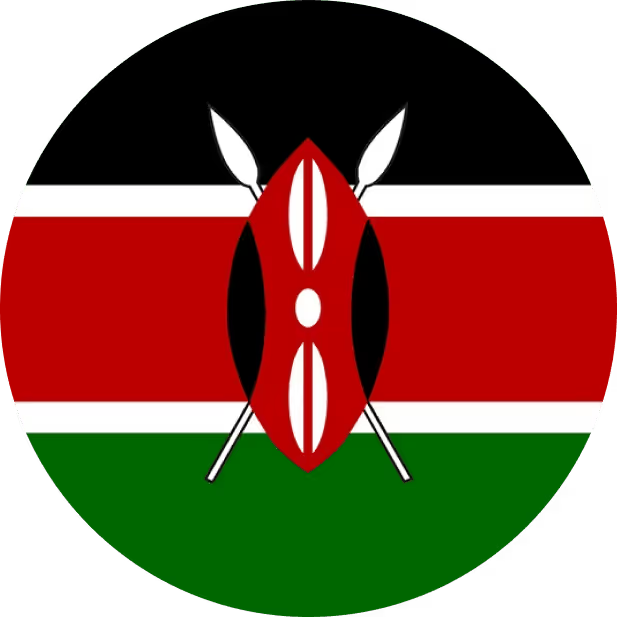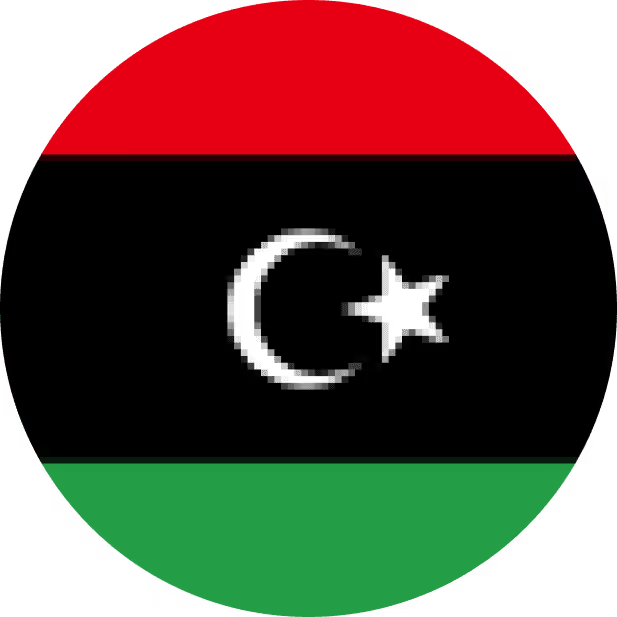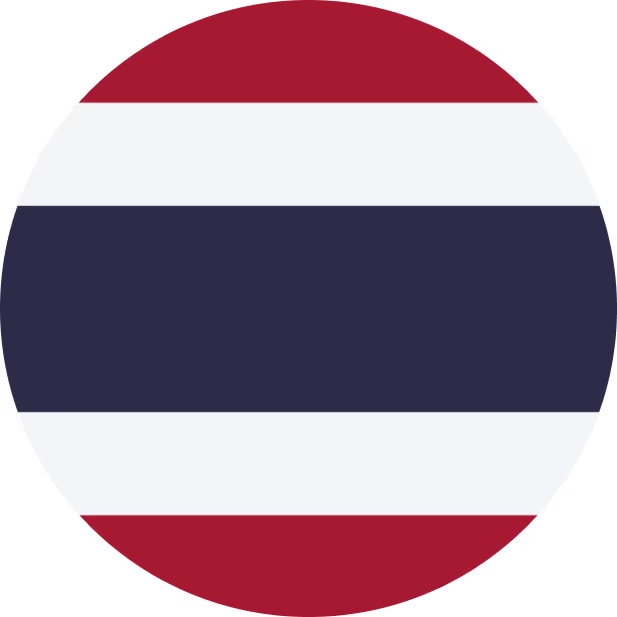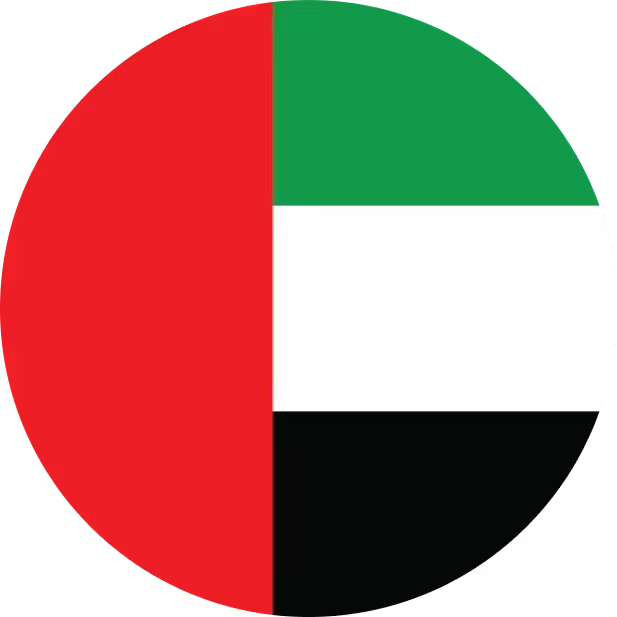Happy teams. Easy HR. That's peopleHum. Try it for free!
Sign upWhy wait? Switch now and lead the way in 2024 with peopleHum payroll.
Schedule a demo
Webinar:
Discover the future of hiring with peopleHum's recruitment system
00
Days
:
00
Hours
:
00
Mins
:
00
Secs