What does a Document Management System do?
A document management system (DMS) is a software programme that allows you to receive, track, manage, and save documents while also reducing the amount of paper you consume. Most can maintain track of the different versions created and edited by different users (history tracking).
Such systems are based on computer programmes in the case of digital document management. The concept of content management systems overlaps with the phrase. It's frequently associated with digital asset management, document imaging, workflow systems, and records management systems as part of enterprise content management (ECM) systems.
What are the types of Document Management Systems?
1. Content Management
This sort of document management system, often known as web content management, focuses on creating, updating, organising, and providing material to users. Indexing, search, and publishing are common features of content management systems.
2. Workflow Management
With workflow-focused document management technologies, automation is the name of the game. These technologies free workers to focus on higher-level activities by automating repetitive, content-based tasks.
3. Record Management
Controlling the development, maintenance, and destruction of records is what record management is all about, and it's usually linked to governance, risk, and compliance. These systems are particularly common in highly regulated industries like healthcare.
4. Enterprise Content Management
Enterprise content management (ECM) systems go a step farther than traditional content management by concentrating on data as well as content. Workflows, procedures, business rules, and other components of other types of document management systems are included into these systems to place content in context.
5. Document Imaging
The conversion of paper files (of any size or variety) or microfilm / fiche to digital images is known as document imaging. Microfilm, on-demand printers, facsimile machines, copiers, multifunction printers, document scanners, computer output microfilm (COM), and archive writers are all examples of document imaging systems.
What are the benefits of a Document Management Software?
A document management system (DMS) should make work easier, more productive, and efficient for employees, sparing them hours of tiresome activities and the frustration of not being able to access the papers they need fast.
1. Productivity Improvements
Workers have more time to devote to value-adding work when they spend less time looking for papers or performing manual, repetitive chores.
2. Reduced Security Risk
Information security risk and exposure can be reduced by keeping data secure and using dynamic access controls. When documents are kept in the cloud, disaster recovery is simple in the case of an unplanned fire or flood.
3. Improved Compliance Measures
Many corporate documents have complicated and difficult compliance requirements. By automating critical documents to meet regulatory standards, a DMS can assist firms avoid penalties, cancelled licences, and even criminal culpability.
4. Easy and Rapid Accessibility
According to Forrester, workers spend an average of 18 minutes looking for a document. Finding the right document is quick and straightforward with a metadata-based DMS.
5. Collaboration Enhancement
A document management system (DMS) facilitates information sharing and collaboration by allowing documents from many sources to be accessed from several places. Users can collaborate on documents, share documents, and monitor workflows.
What are the features of a document management system?
1) Document Input
Most organisations blend paper and digital files when it comes to document intake. The ideal Document Management System will allow you to upload files from the following locations:
- Scanner
- Manual Upload
- Bulk Upload
- Automated Process for Mass Uploading
- Mobile Applications
- Web Services
2) Document Indexing
The technique of linking or labelling documents with various "search" phrases is known as document indexing. Indexing is a method of locating documents based on business processes and personnel. System indexing is present in all document management systems. The date, document type, or some other identifier that describes the document could be used as the default system indexing. An excellent Document Management System should include the following features:
- Content recognition and indexing
- Indexing Meta Data
- Indexing updates and revisions
- Custom Automatic Document Numbering
- OCR in different languages
3) Document Search
The power of document indexing is seen when we run a search later, regardless of whatever indices we employ. The document search engine should include the following features:
- Safe and Powerful search
- Document content and meta data search
- Advanced search on all document attributes
- Scalable Document Search Engine
4) Document Processing
Document Processing is the process of converting typed and handwritten text on paper-based and electronic documents (e.g., a scanned image of a document) into electronic data using Intelligent Character Recognition (ICR), Optical Character Recognition (OCR), and professional Data Entry Clerks. The following features should be included in an ideal document management system:
- Create Documents using Templates
- Link Document to records in System
- Link to ERP/ CRM system
- Forward, Move, Share Documents
- Email Documents
- Revise Documents
- Inbuilt Document Editors for various file types
- Check-In and Check-out documents
5) Workflow Automation
A good document management system should have enterprise-level Business Process Management and Workflow Automation that routes documents to their intended destinations automatically. The process automation should include the following features:
- Rule based processing on incoming documents
- Setup individual rules and document actions
- Automatic and Manual workflow
- Document Routing
- Business Process Modeling with Customized Windows, Reports
- Configure multi-level approvals
- Automatic creation of records based on documents
- Update records based on documents
6) Document Security
One of the most important aspects of a document management system is security. The ideal programme will offer high-level document encryption and role-based access, as well as the following features:
- Audit Trail
- User and Roles
- Advanced Access rights
- Encrypted Documents on file system
- Indexing all revisions
- Supports SSL
- Modify Ownership
7) User Dashboard
A good DMS interface should be straightforward and simple to use. Because not everyone is digitally savvy, the programme should be as easy as possible. However, the main dashboard should additionally incorporate the following:
- Workflow Inbox
- Document inbox
- Alerts and Notifications
- Reporting Dashboard
- Follow-ups and Chat
- Inbuilt Calendar, Email, SMS
8) Customization
As previously said, each firm has unique DMS requirements. Every company has its unique set of criteria that must be taken into account. As a result, the ideal Document Management System should allow for some customisation, allowing users to:
The power of document indexing is seen when we run a search later, regardless of whatever indices we employ. The document search engine should include the following features:
- Create customized Windows and Records
- Generate Custom Fields and Reports
- Add custom Document Attributes
- Describe custom workflow
- Create Custom Dashboard Reports











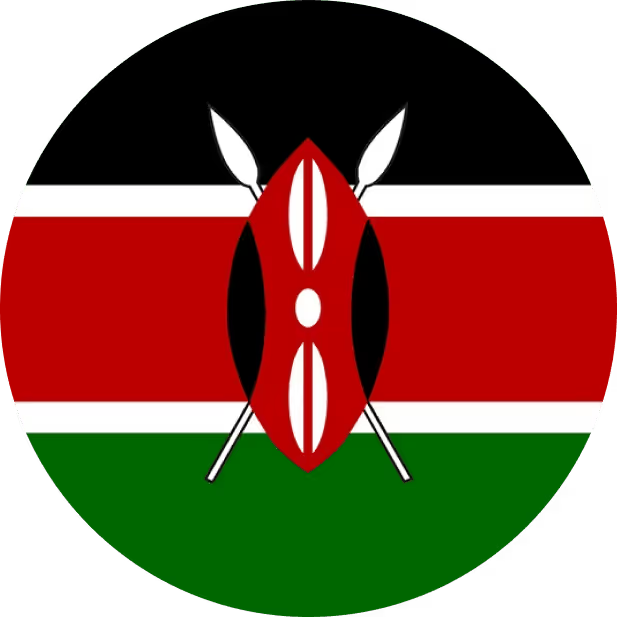

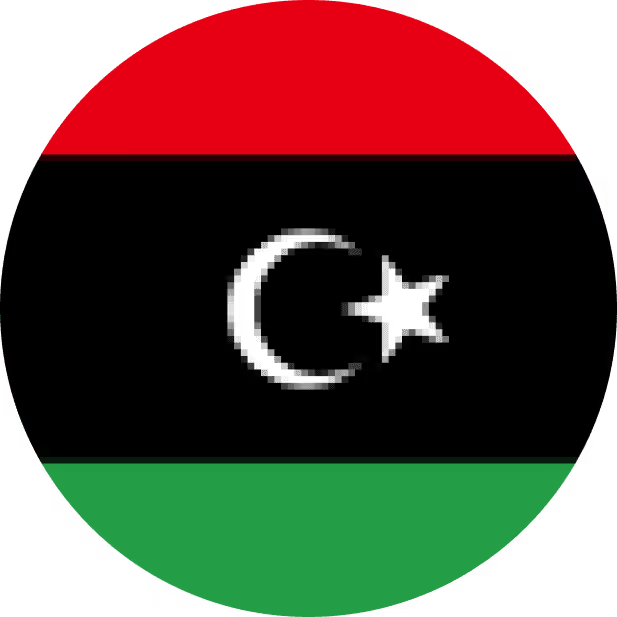









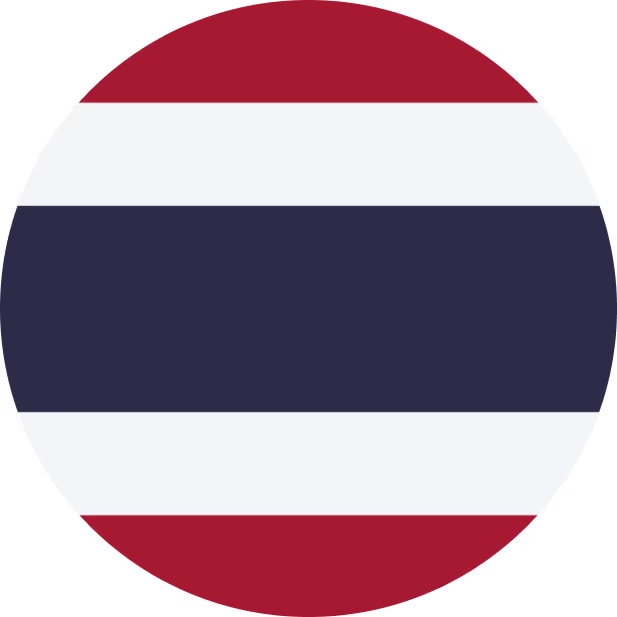

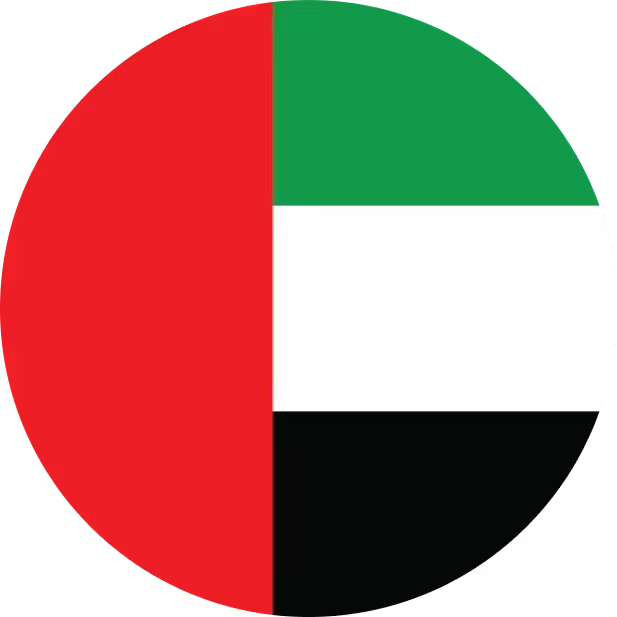




















.avif)