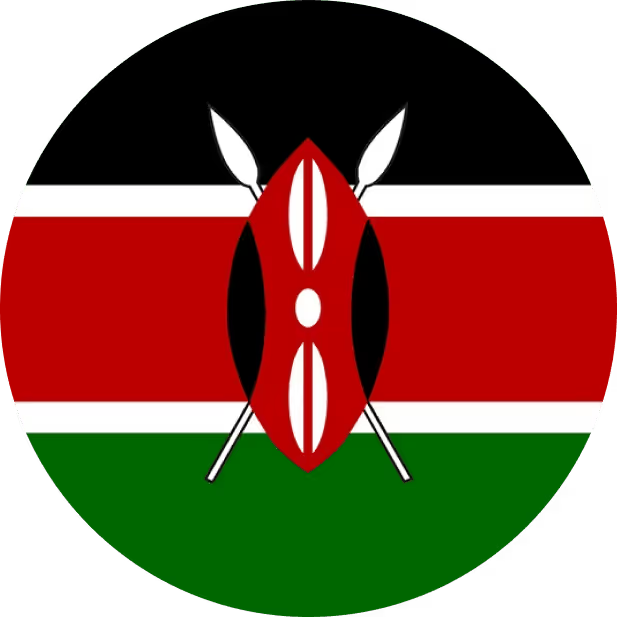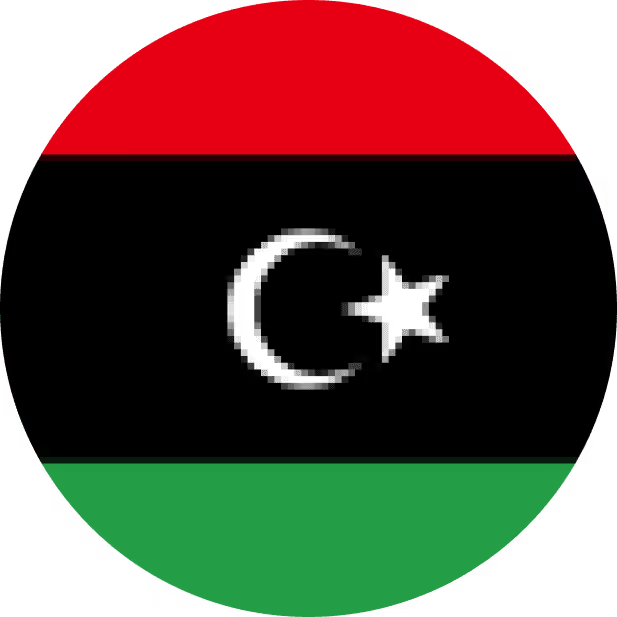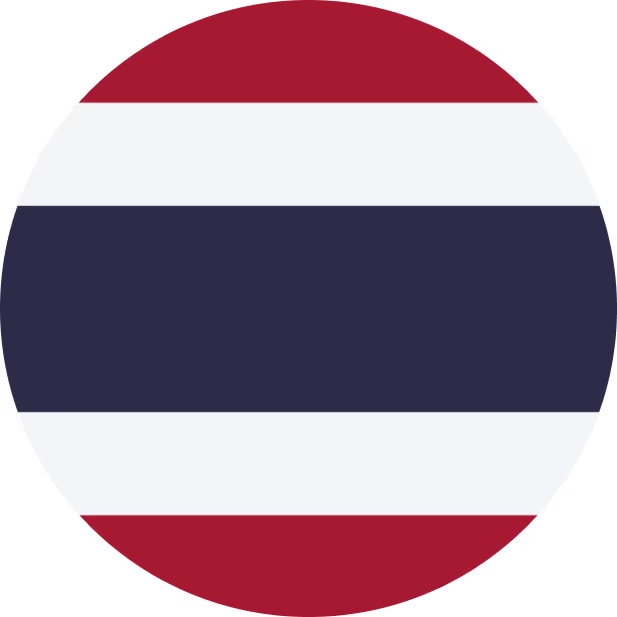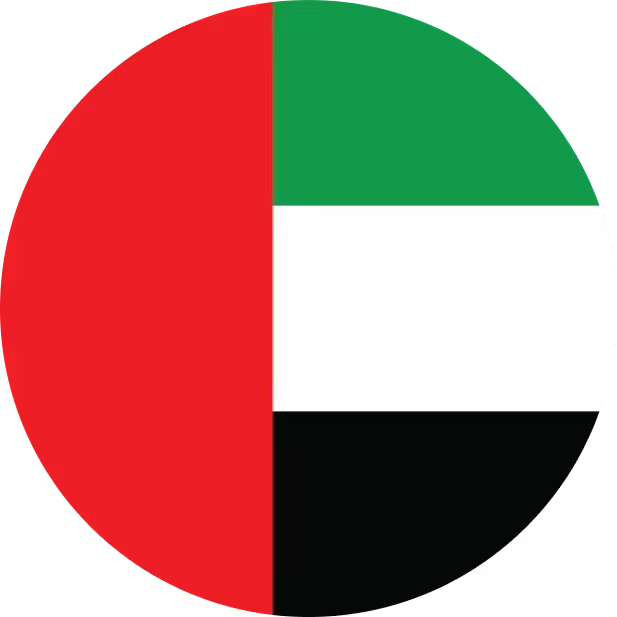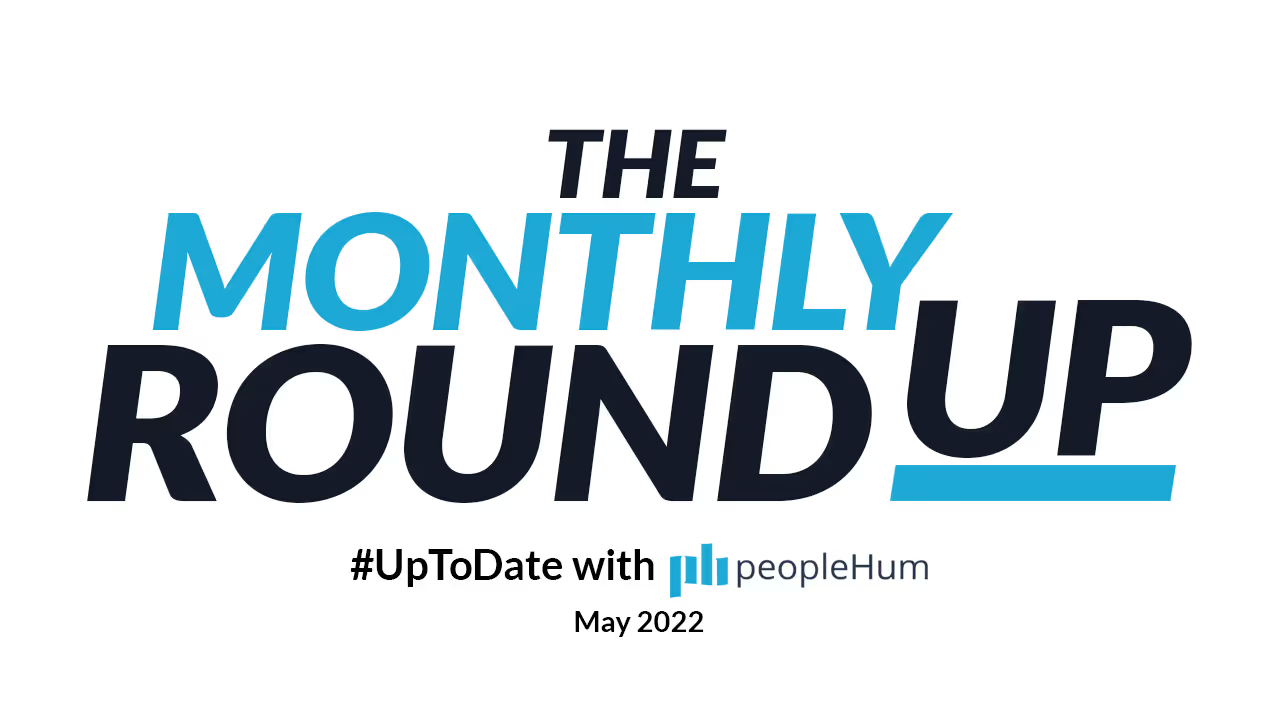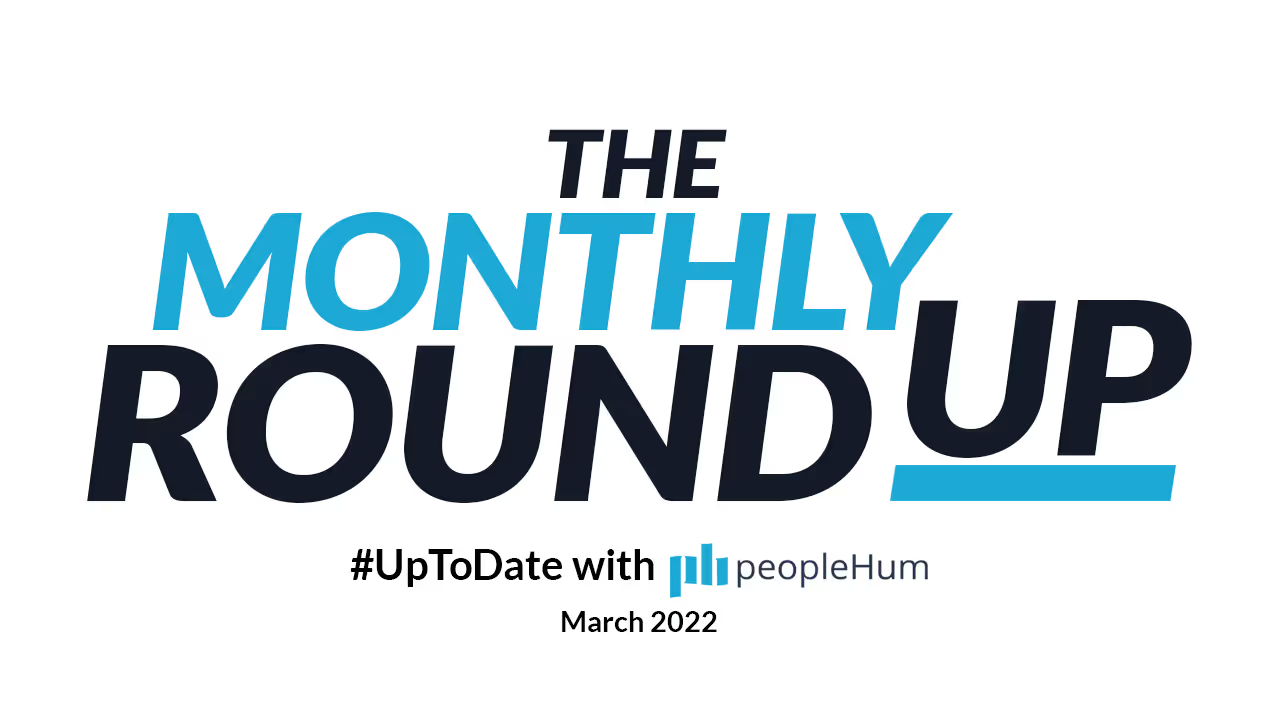We are happy to announce that peopleHum has added some of the most awaited features in this month. Here’s a short round up on what’s new at the Global Winner of Best HCM platform. Welcome to the newest version of our product updates, November 2021!
1. Take Hourly Leaves
Envy a couple of hours, as your time-off from work?
No one enjoys being tied down to the clock, your employees know it better.
With peopleHum's hourly leave configuration, your employees now have the ability to request partial-day leaves.
How to enable the feature?
Go to organization settings > Manage > Leave settings > Add. Select the type of leave units as Hours, configure the rest of settings and click on Save.
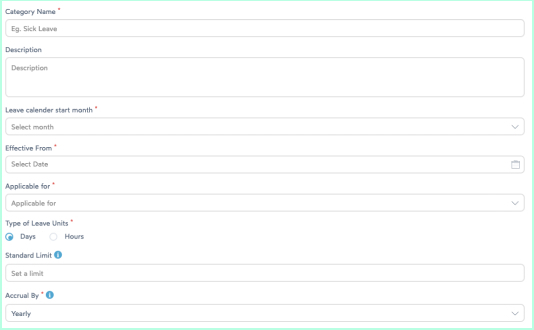
How it works:
To book some time off, Go to Manage and click on Apply Leave, From the available basket of leaves, you will be able to identify leaves allotted to you in hours.
The process itself isn’t any different, employees simply have additional options now.
Select the option as Hours if you want to take a partial leave. Mention the start and end time, for which you would like to take leave and click on Apply.
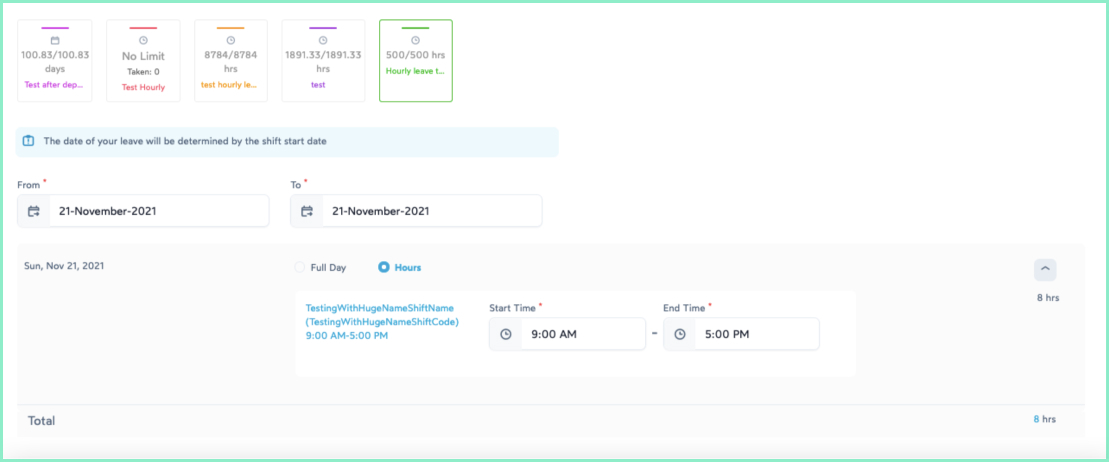
You can track the request status of your applied leave as well.
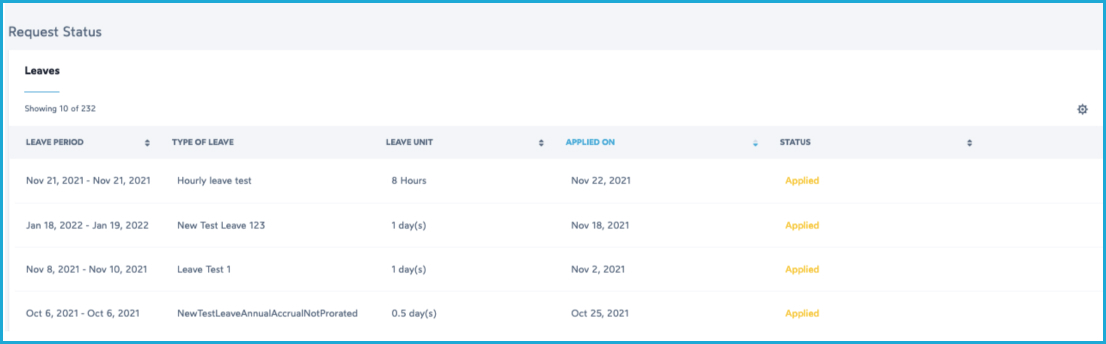
2. Regularise Daily Attendance
How often do you forget to clock out for the day? Or did you step out for a meeting again. You can now change your attendance hours on peopleHum, which will be approved by your team manager. And Voilà! The hours will be processed correctly.
- Go to your profile in the attendance tab in user profile.
- Click on View details
- Change your timings and it will go to the reporting manager for approval
3. Role-based task
Onboarding and Offboarding are the two most popular terms revolving the HR world. To ensure both of these are carried out smoothy, peopleHum is allowing admin to assign tasks to a specific role.
A task can be simply assigned to a role, hierarchy or even to the new employee who is joining the organization or the one leaving. This allows the admin to have flexibility over the task management, while ensuring the task is completed on time.
How it works:
Let’s picture this from two scenarios: Onboarding and Offboarding employees
An Onboarding Scenario
- To setup the process, Admin can go to the organization settings, under the profile picture.
- Go to the onboarding settings and Create a New Task.
- Under assignees, now you have option to assign tasks to a role, hierarchy, employees or to the new employee itself.
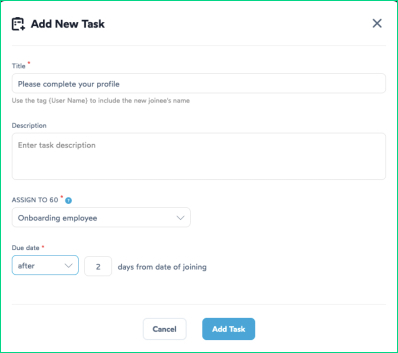
For a new employee, HR can see list of tasks created under Onboarding tab of that person’s profile in pending invitation. HR can clearly view tasks which is created especially for the new employee and tasks assigned to others.
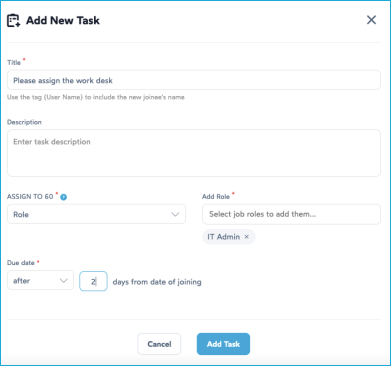
An Offboarding Scenario
- To setup the process, Admin can go to the organization settings, under the profile picture.
- Go to the offboarding settings and create a new task.
- Under assignees, now you have option to assign tasks to a role, hierarchy, employees or to the offboarding employee itself.
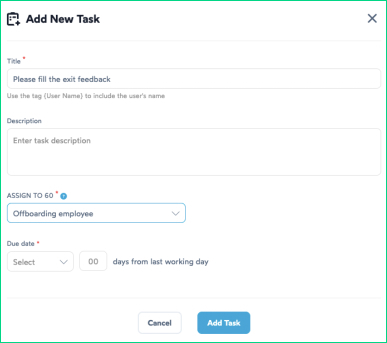
When an employee initiates resignation, offboarding tasks are created, which can be viewed by the HR, under the offboarding tab in that employee’s profile.
4. Switch User
Curios to know if you’re employee is seeing the right data on their dashboard? You can now login as your employee using the Switch user functionality.
When an employee impersonates another user, he or she has access to whatever that user has access to in the system. This is usually used for troubleshooting and testing. An HR Admin can mimic any employee by default.
How it works:
- Click on your profile image and go to Switch user
- Enter the name of the employee whom you want to view as portal as and the system will let you do that
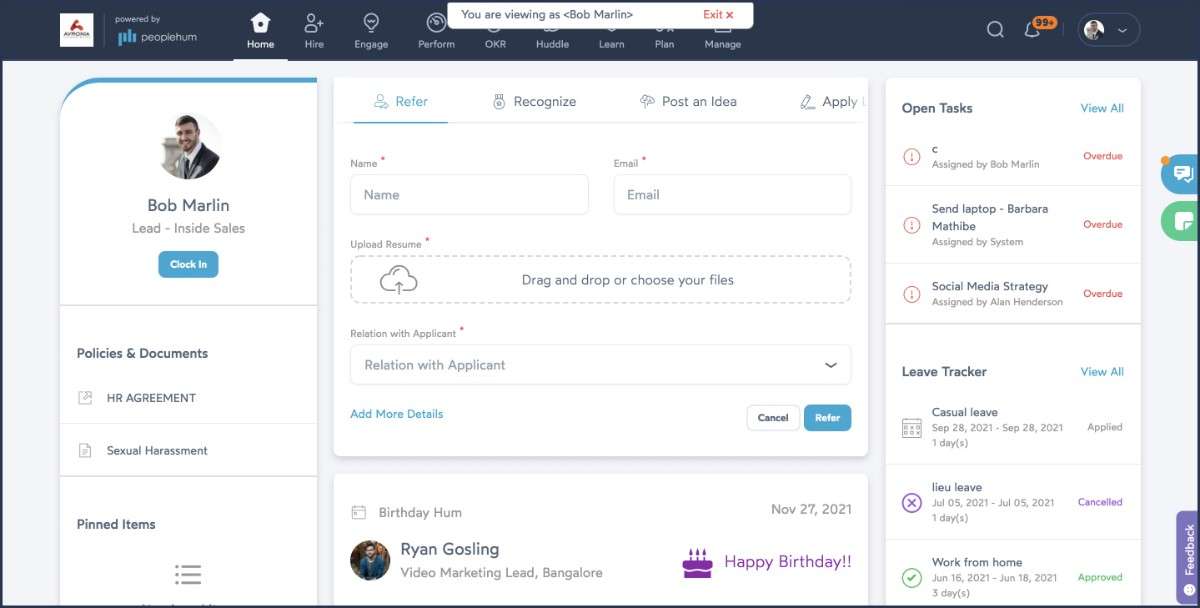
Please note: The access is right-driven and you can decide who can be impersonated and who cannot be. You cannot take any action as the user and only view the existing data.
All of these features will assist your company in improving its HR management techniques and in providing a positive employee experience. Try out these features and let us know which one is your favourite in the comments section!
Send us an email at connect@peoplehum.com if you have any questions about these features.